This concise guide will teach you how to seamlessly connect the Edge Solo microphone to Orion Studio Synergy Core interfaces and ensure a seamless setup, complete with mic emulations, for optimal sound quality.
Step 1: Account Setup
Create your Antelope Audio account on our website. This account is pivotal for hardware activation and feature access.
Step 2: Activate Edge Note
Log in and access your user dashboard. Click "Activate New Device," then select Edge Solo and enter its
serial number.
Step 3: Mic Emulation Assignment
Assign the mic Emulations To your device (The Orion Studio Synergy in this example)
Open the Antelope Launcher and Log in with your credentials.
On the ''Devices'' page hit the ''Manage Device'' button underneath your device's serial number.

Go to Add section and assign the Microphone Emulations to your device.

Step 4: Connecting the Mic
Use a standard XLR to XLR cable to directly connect the Edge Solo to any XLR input on the Orion Studio.
Step 5: Phantom Power Activation and Emulation Access
Open Orion Studio's Control panel. Engage the 48V button on the input gain knob for phantom power.

To access Mic emulations, click the “Mic” icon below Preamp and select your preferred emulation.
Step 6: Efficient Routing
Route the emulations to record or monitor
When selected, the emulations will be routable via the EMU MIC boxes in the routing matrix!
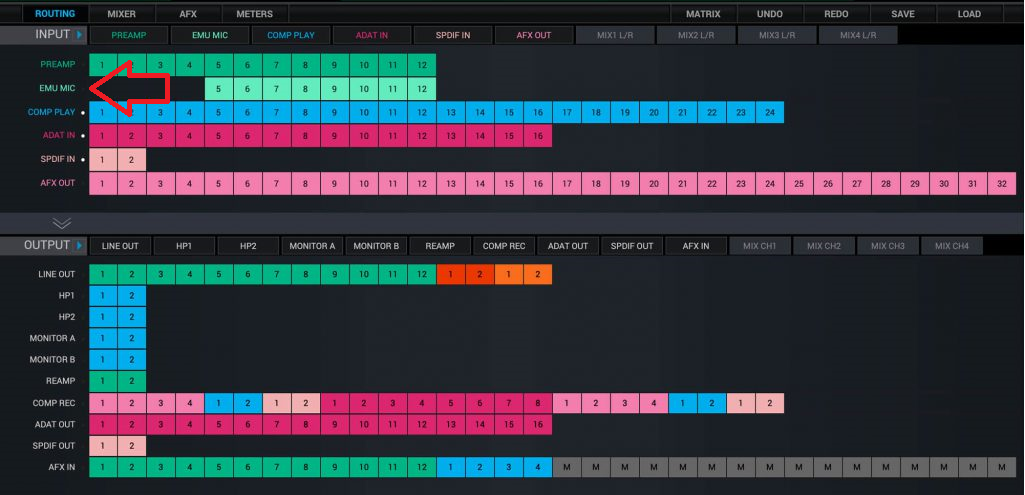
Route these to COMP REC in order to record the signal or combine them into a summing mixer or route them directly to an output.
